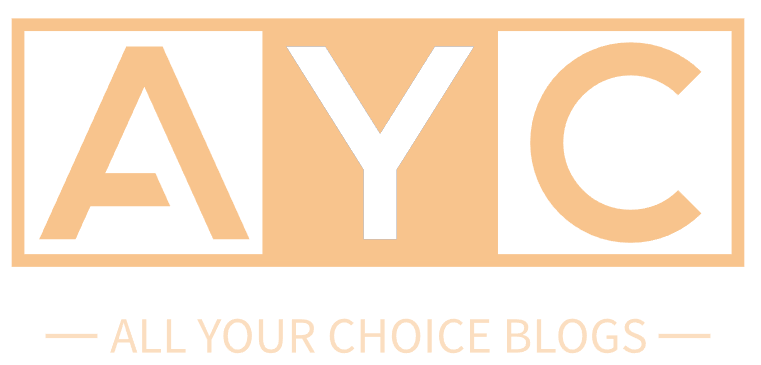- 1 How to Optimize Your WordPress Site for Speed and Performance
- 1.1 1. Choose a Fast and Reliable Hosting Provider
- 1.2 2. Use a Lightweight WordPress Theme
- 1.3 3. Install a Caching Plugin
- 1.4 4. Optimize Your Images
- 1.5 5. Minify and Combine CSS, JavaScript, and HTML
- 1.6 6. Enable GZIP Compression
- 1.7 7. Use a Content Delivery Network (CDN)
- 1.8 8. Reduce the Number of Plugins
- 1.9 9. Optimize Your Database
- 1.10 10. Keep WordPress, Themes, and Plugins Updated
- 1.11 11. Limit External HTTP Requests
- 1.12 12. Use Lazy Loading for Media
- 1.13 Conclusion
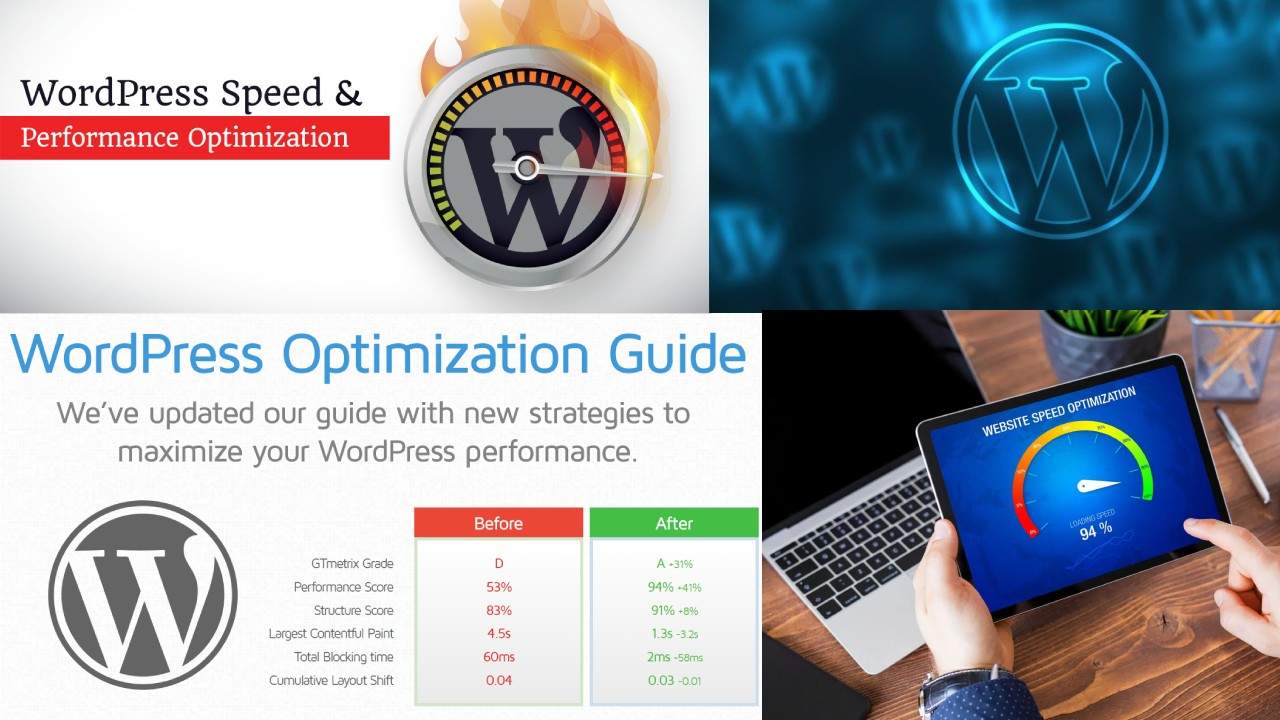
How to Optimize Your WordPress Site for Speed and Performance
Speed and Performance Optimization for Your WordPress Site are crucial for user experience and SEO. If your WordPress site loads slowly, it can result in high bounce rates, reduced user engagement, and lower rankings on search engines. It’s important to optimize your site’s speed to provide visitors with a seamless and enjoyable experience while also enhancing your site’s visibility online. In this article, we’ll discuss essential strategies to improve the speed and performance of your WordPress site.
1. Choose a Fast and Reliable Hosting Provider
Speed and Performance Optimization for Your WordPress Site The speed of your website largely depends on your hosting provider. Shared hosting can often hinder your WordPress site’s performance, particularly during high-traffic periods. Consider upgrading to a more powerful hosting solution like VPS (Virtual Private Server), managed WordPress hosting, or dedicated hosting. Look for providers that offer optimized environments for WordPress, such as SiteGround, WP Engine, or Kinsta.
2. Use a Lightweight WordPress Theme
The theme you select can greatly influence your site’s performance. While heavy, feature-rich themes may be visually appealing, they can slow down your site due to unnecessary features and bloated code. Instead, choose lightweight, fast-loading themes like Astra, GeneratePress, or Neve, which are designed to enhance performance while still providing excellent design and customization options.
3. Install a Caching Plugin
Caching can significantly enhance the speed of your WordPress site by storing static versions of your pages and posts. This reduces the time needed to generate content each time a user visits. Utilizing caching plugins like W3 Total Cache or WP Super Cache can greatly improve your site’s performance by lowering server load and decreasing page generation time. Make sure to enable browser caching and object caching during the setup process.
4. Optimize Your Images
Large image files are often a major reason for slow-loading websites. To address this, use an image optimization plugin such as Smush or ShortPixel to compress and resize images without sacrificing quality. Additionally, consider adopting modern image formats like WebP, which provide better compression and faster loading times compared to traditional JPEG and PNG formats.
5. Minify and Combine CSS, JavaScript, and HTML
Minifying involves removing unnecessary characters (like spaces and line breaks) from your CSS, JavaScript, and HTML files. This process reduces file sizes and enhances load times. You can use plugins like Autoptimize or W3 Total Cache to automatically minify and combine your CSS and JavaScript files. However, be careful when combining scripts, as this can sometimes lead to compatibility issues.
6. Enable GZIP Compression
GZIP compression helps decrease the size of your website’s files, allowing them to download faster for your users. Many caching plugins, such as WP Rocket, include GZIP compression as a standard feature. Alternatively, you can enable it manually by editing your website’s .htaccess file or contacting your hosting provider for help.
7. Use a Content Delivery Network (CDN)
A CDN enhances your website’s speed by caching static content (like images, CSS, and JavaScript) across servers worldwide. This means that visitors can access content from a server that is nearest to them, which reduces latency and improves load times. Well-known CDN providers include Cloudflare, KeyCDN, and StackPath.
8. Reduce the Number of Plugins
While plugins can enhance the functionality of your WordPress site, having too many can lead to slower performance. Unused or poorly designed plugins can particularly hinder speed. Regularly review your installed plugins and remove any that are unnecessary. Additionally, choose high-quality, well-coded plugins from trusted developers to lessen their effect on your site’s performance.
9. Optimize Your Database
As time goes on, your WordPress database can gather a lot of unnecessary data, including post revisions, deleted posts, and comment spam. Regularly cleaning and optimizing your database can enhance your site’s performance. Consider using plugins like WP-Optimize or Advanced Database Cleaner to help with database cleanup and to optimize your database tables for quicker queries.
10. Keep WordPress, Themes, and Plugins Updated
Using outdated software can cause performance problems and security risks. It’s important to keep your WordPress core, themes, and plugins up to date to take advantage of performance enhancements, security fixes, and new features. You can enable automatic updates or set reminders to check for manual updates regularly.
11. Limit External HTTP Requests
Every external HTTP request (for ads, social media, analytics, etc.) can contribute to slower site performance. Reducing the number of these requests is essential for improving loading times. Try to minimize the use of external scripts, such as embedded widgets or fonts from third-party services, unless necessary.
12. Use Lazy Loading for Media
Lazy loading allows images, videos, and other media files to load only when they are about to enter the user’s view, rather than loading everything at once when the page is first accessed. This can significantly enhance initial page load times. WordPress 5.5 and later versions have lazy loading enabled by default, but you can also use plugins like a3 Lazy Load for more control over how media is loaded.
Conclusion
Speed and Performance Optimization for Your WordPress Site Improving the speed and performance of your WordPress site is essential for enhancing user experience and boosting your SEO. By selecting a reliable hosting provider, optimizing your images, using caching, and applying various performance-boosting strategies, you can make sure your site loads quickly and operates efficiently. It’s important to regularly maintain and monitor your site’s performance to stay competitive and offer your users the best experience possible.