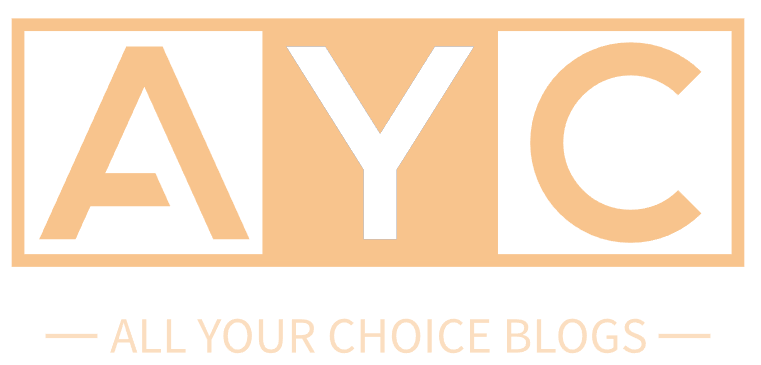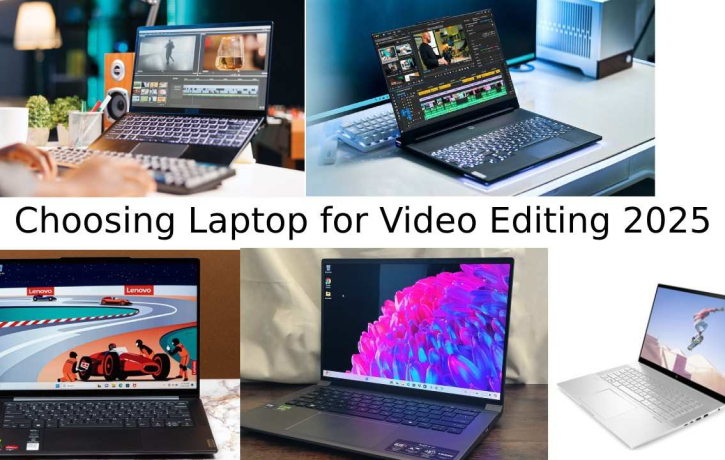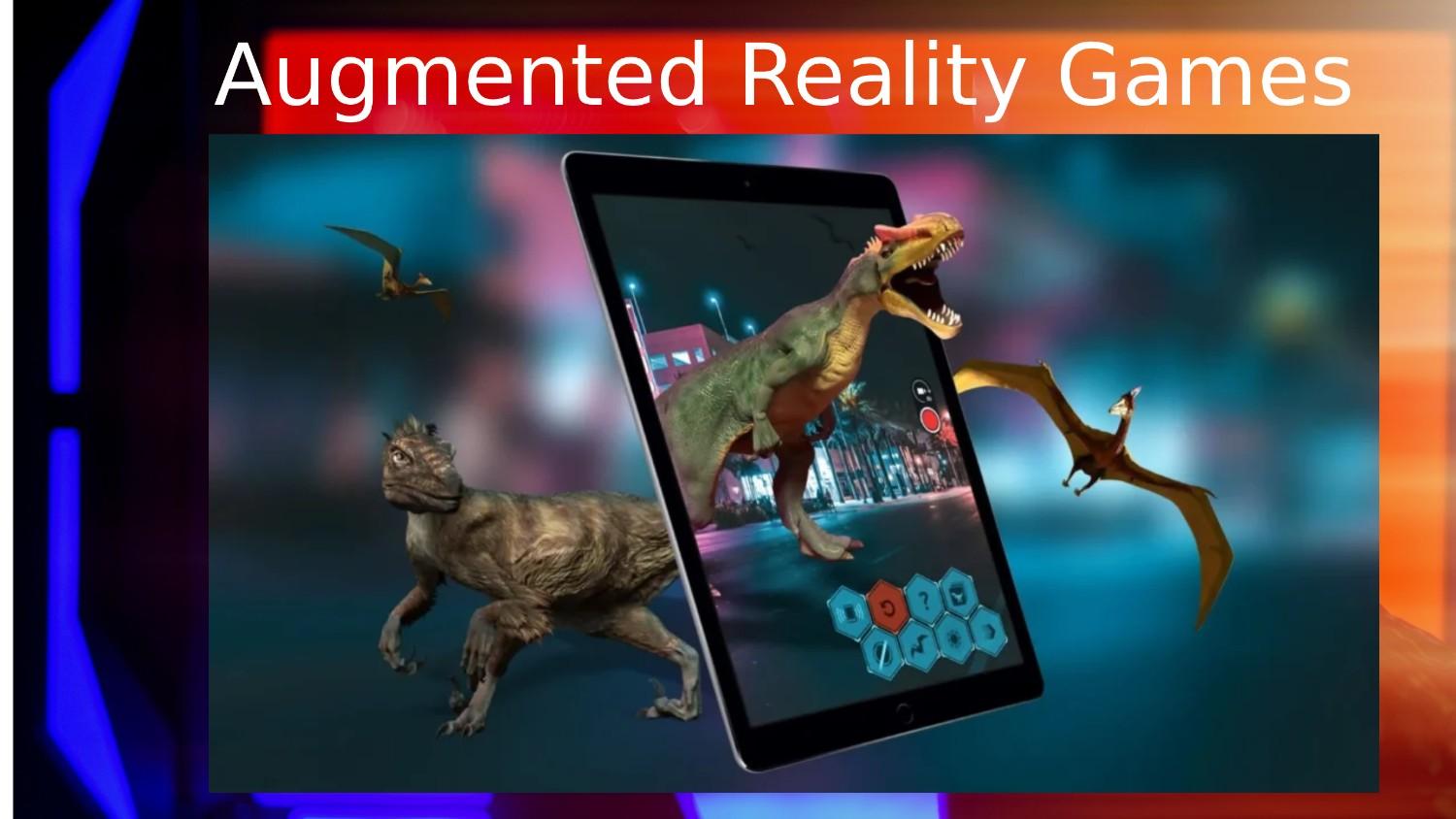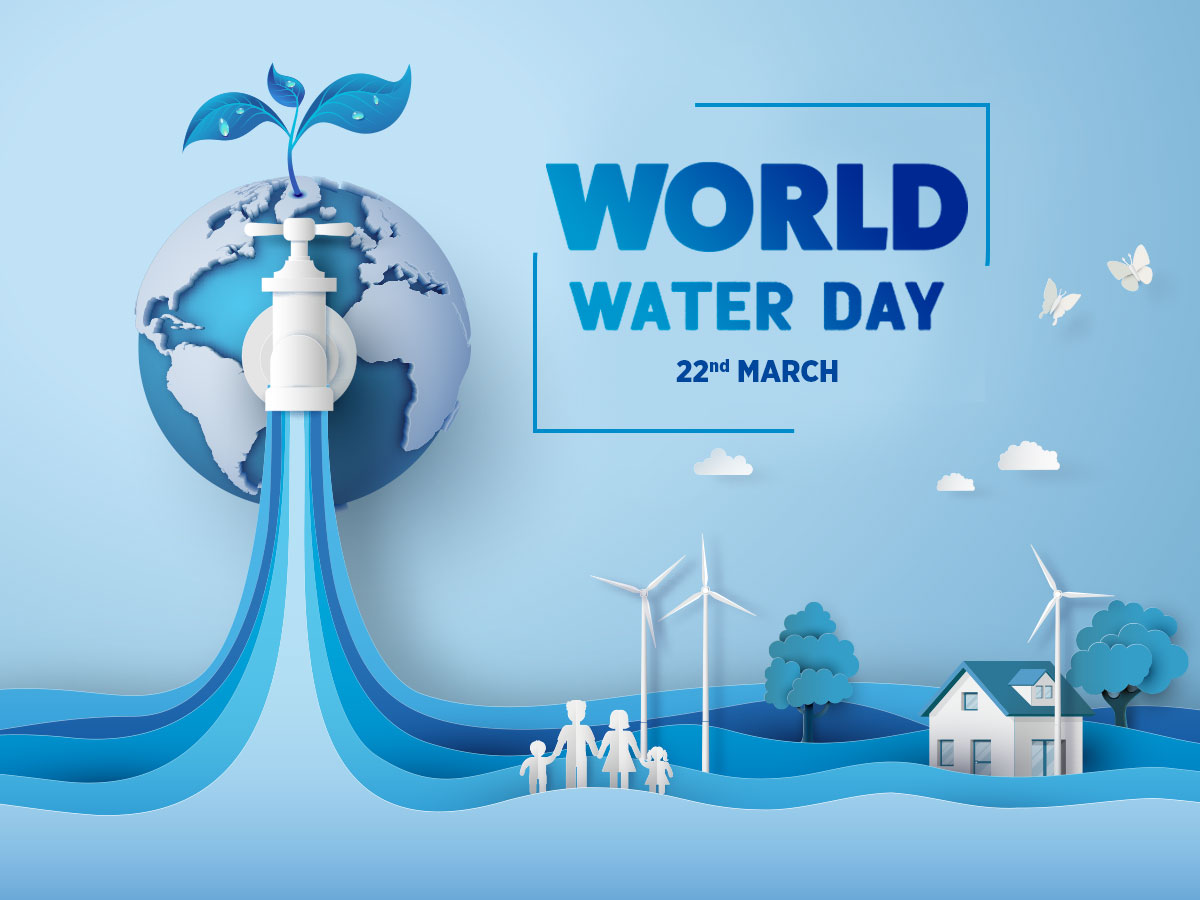- 1 How to Choose the Right Laptop for Video Editing in 2025
- 1.1 1. Processor (CPU): Power is Key
- 1.2 2. Graphics Card (GPU): Essential for Rendering and Playback
- 1.3 3. RAM (Memory): Smooth Multitasking
- 1.4 4. Storage: Speed and Space Matter
- 1.5 5. Display: Clarity and Color Accuracy
- 1.6 6. Battery Life: Editing on the Go
- 1.7 7. Ports and Connectivity: Efficient Workflow
- 1.8 9. Software Compatibility: Choose the Right OS
- 2 Conclusion
How to Choose the Right Laptop for Video Editing in 2025
Choosing a Laptop for Video Editing 2025 Video editing has become an essential skill in today’s digital world, whether for content creators, professionals, or hobbyists. As video files grow in size and complexity, having the right hardware is crucial to ensure smooth performance and efficient workflow.
With so many laptop options available in 2025, it can be challenging to know which one best suits your needs for video editing. In this article, we’ll guide you through the key factors to consider when choosing the best laptop for video editing.
1. Processor (CPU): Power is Key
When it comes to video editing, the processor is arguably the most important component. It determines how fast your laptop can handle heavy video files, rendering, and exporting tasks. For seamless video editing, a multi-core processor is essential, especially when dealing with high-definition or 4K footage.
Recommended CPUs for Video Editing:
Intel Core i7 or i9 (11th Gen or newer): Intel’s i7 and i9 chips offer excellent multi-core performance, which is crucial for video rendering tasks.
AMD Ryzen 7 or 9 (5000 series or newer): AMD Ryzen processors have gained a strong reputation for their multi-threaded performance, making them ideal for demanding video editing workflows.
Look for a laptop with at least a Quad-core or Octa-core CPU, as higher-core processors will allow for better multitasking and faster rendering times.
2. Graphics Card (GPU): Essential for Rendering and Playback
A powerful GPU is a must-have for video editing, especially if you plan to work with 3D effects, complex transitions, or heavy video footage. While the CPU handles most of the processing tasks, the GPU plays a significant role in rendering video files and providing smooth playback of high-resolution video.
Recommended GPUs for Video Editing:
NVIDIA GeForce RTX Series (RTX 3060, RTX 3070, RTX 3080, etc.): The RTX series offers excellent support for video editing software and GPU-accelerated rendering tasks.
AMD Radeon RX Series: AMD’s Radeon RX GPUs are also a good choice for video editing, offering competitive performance and support for editing software.
For optimal performance, look for laptops with dedicated graphics cards, as they handle video editing much better than integrated GPUs.
3. RAM (Memory): Smooth Multitasking
When editing video, having enough RAM is crucial for smooth performance, especially when working with large video files or multiple programs at once. Video editing software like Adobe Premiere Pro or Final Cut Pro consumes a significant amount of memory during processing, so you’ll need sufficient RAM for an efficient workflow.
Recommended RAM for Video Editing:
8GB: This is the minimum requirement for basic video editing tasks. It may be sufficient if you’re working with standard-definition videos and using lightweight editing software.
16GB: This is the recommended amount of RAM for most video editors. It provides enough memory to handle HD videos and run multiple applications simultaneously.
32GB or more: If you frequently work with 4K videos or use resource-intensive plugins and effects, consider getting a laptop with 32GB or more RAM for optimal performance.
Make sure to choose a laptop that allows you to upgrade the RAM in the future if needed.
4. Storage: Speed and Space Matter
Video files can be large, and having fast storage will significantly speed up your editing process. The type of storage drive (SSD vs. HDD) matters greatly when it comes to video editing.
Recommended Storage for Video Editing:
512GB SSD (Solid-State Drive): An SSD will provide faster load times, quicker file transfers, and smooth application performance. At least 512GB is recommended for most users.
1TB SSD or Higher: If you regularly work with 4K footage or larger files, opting for a 1TB SSD or higher will give you ample space and speed for storing and editing videos.
Additionally, some laptops offer an option for dual storage (SSD + HDD), which can be useful for separating system files and project storage.
5. Display: Clarity and Color Accuracy
The display is incredibly important for video editing, as it directly affects how you perceive the footage you’re working with. You need a high-resolution screen with accurate color reproduction to ensure your edits are true to life.
Recommended Display Features for Video Editing:
Resolution: A Full HD (1920×1080) resolution is the baseline, but for more precise editing, go for a 4K display (3840×2160) if your budget allows.
Color Accuracy: Look for a screen that covers at least 100% of the sRGB color spectrum. If you’re working on professional-grade projects, a display that covers AdobeRGB or DCI-P3 is ideal.
Screen Size: A 15-inch screen is generally the sweet spot for portability and workspace, but if you prefer more screen real estate, consider a 17-inch model for a better editing experience.
For optimal accuracy, many video editors prefer to use a second external monitor for editing.
6. Battery Life: Editing on the Go
If you often edit on the go, battery life becomes an important factor. While video editing is demanding, many modern laptops can handle long work hours. However, a good battery life can make a big difference if you’re editing outdoors or in places without easy access to power outlets.
Recommended Battery Life:
Look for laptops that offer at least 8-10 hours of battery life under regular usage. Keep in mind that running demanding video editing software will drain the battery faster, so it’s ideal to have a high-capacity battery or plan to use your laptop plugged in during heavy editing sessions.
7. Ports and Connectivity: Efficient Workflow
Having multiple ports on your laptop can improve your workflow, allowing you to easily connect external drives, monitors, or other devices. Video editing often involves large files and external storage, so a laptop with ample connectivity options is crucial.
Recommended Ports for Video Editing:
USB 3.0/3.1/Type-C: For fast file transfers.
Thunderbolt 3/4: For high-speed data transfer, especially when connecting external SSDs or monitors.
HDMI or Mini DisplayPort: For connecting to external monitors or TVs.
SD Card Reader: For quick access to footage from your camera.
8. Cooling System: Avoid Overheating
Video editing can be a resource-intensive task that puts a heavy load on your laptop’s CPU and GPU. As a result, an efficient cooling system is important to prevent your laptop from overheating and throttling performance during long editing sessions.
What to Look For:
Dual-fan cooling systems: These are more efficient at keeping temperatures under control.
Thermal management technology: Many premium laptops feature thermal management features that optimize fan speeds and airflow.
Make sure your laptop has a cooling system that can handle extended video editing sessions without compromising performance.
9. Software Compatibility: Choose the Right OS
Your video editing software needs to be compatible with your laptop’s operating system (OS). Most video editing software is available for both Windows and Mac platforms, but some software, like Final Cut Pro, is exclusive to macOS.
Key Considerations:
macOS: Known for its stability and smooth integration with video editing tools like Final Cut Pro and iMovie. If you’re working on a professional level, a MacBook Pro might be worth considering.
Windows: Windows laptops offer more variety and often come at a lower price point. You’ll find excellent options with Windows-based software such as Adobe Premiere Pro and DaVinci Resolve.
Ensure your laptop is compatible with the video editing software you intend to use.
Conclusion
Choosing a Laptop for Video Editing 2025 Choosing the right laptop for video editing in 2025 requires careful consideration of key factors such as processor power, graphics performance, RAM, storage, and display quality. With the right specifications, you’ll be able to work efficiently and create stunning video content without any lags or slowdowns. Prioritize a multi-core processor, a dedicated GPU, at least 16GB of RAM, and a fast SSD, and don’t forget to choose a high-resolution, color-accurate display.
Whether you’re a beginner or a professional video editor, there are numerous options available across different price ranges, so you can find the perfect laptop to suit your needs. Choosing a Laptop for Video Editing 2025. Make sure to also consider the build quality, portability, and battery life to ensure a smooth and productive editing experience wherever you go. Happy editing!